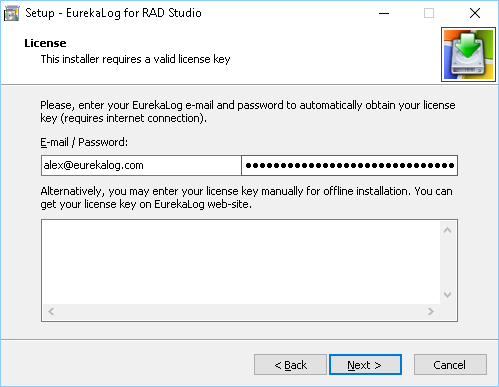Nothing is changed in installation process for Trial edition and Tools Pack. However, installers for Enterprise and Professional editions will require a valid one time license installation key.
Important: Please note that the license installation key is not your license serial number! License serial number is permament short string, like "
NOTMwMDAyMjY2NDExQ2V", which does not change. While license installation key is few kilobytes of encoded text, generated for each installation.You can obtain a license installation key automatically:
Enter your e-mail and password and click "Next" button. These are the same credentials that you are using to log in to your control panel on our web-site.
Installer will connect to our web-site and automatically generate a new license installation key from a suitable license. You can continue with installation as usual. Of course, this option requires you to have a live internet connection during installation.
Note: of course, you have to have a valid license for the currently running installer. Installer will tell you if it is unable to obtain a license installation key.
Alternatively, you may obtain license installation key manually. Go to your control panel:
You have to find installer that you are going to run and use a corresponding "Get License File" link. This will start download for
.ellicense file. .ellicense file is an ANSI text file, which can be opened in any text editor, transferred between machines, etc.Important: be sure to select the right installer. License keys are installer-specific. Installer will reject license key generated for the different installer.
Once you have
.ellicense file - you can insert its content to the installer:Assuming you have entered a valid license installation key - installation will continue as usual.
Important: please note that license installation key is valid for a short amount of time (few days). You can install EurekaLog on your machine, VM, etc. in a row. But if you want to re-install EurekaLog a week later - you would need a new license installation key. There is no limitation on generating license keys, so you can obtain a new license key whenever you want.
EurekaLog installer supports extra ways to refer to a license key:
- You can simply put
.ellicensefile in the same folder as installer. Installer will see this file and use it - assuming it has the same name. E.g.EurekaLog_7.5.1.205_Enterprise_for_RAD_Studio.ellicenseforEurekaLog_7.5.1.205_Enterprise_for_RAD_Studio.exe; - You can supply
.ellicensefile name or its content via/LICENSE=filename-or-contentcommand-line switch for the installer; - License is preserved between installations, so you may install/uninstall/reinstall the same installer without re-entering license installation key.
Download EurekaLog | Purchase License | Contact Support